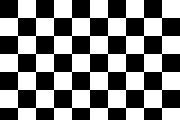

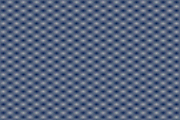
Large Tiles Preset
Ridges Preset
Bumps Preset
Checkerboard Generator |
The Checkerboard generator can create checked and striped patterns.
|
|
|
|
|
Large Tiles Preset |
Ridges Preset |
Bumps Preset |
|
Item |
Description |
|
Tile
Dimensions: |
Drag the sliders or enter values in the boxes to establish size of the tiles that make up your checkerboard. Select the Square check box to force the width and height to match. |
|
Edge
Blending: |
Drag the sliders or enter values in the boxes to feather the edges of the tiles to create a rounded appearance. Select the Proportional check box to force the horizontal and vertical settings to match. |
|
Color 1/2 |
Use the R,
G, B sliders or type values in the R,
G, B, and A
boxes to set
the red, green, blue, and alpha channels for the two colors in your checker
pattern. You can also use the eyedropper tool |
|
Grid position |
Drag the point or type values in the X and Y boxes to offset your checkerboard in the frame. |
Добавление создаваемых медиа в проект
Русский перевод