Right-click
the ![]() icon in your system tray and choose Show
from the menu to display the Sony Vegas Network Render Service window.
icon in your system tray and choose Show
from the menu to display the Sony Vegas Network Render Service window.
Select the Progress tab. The Progress tab displays a list of the segments that are queued to render, the assigned renderer, and the status.
Choose Details
or Summary from
the View drop-down
list in the Progress tab to see more or less information.
In Details
view, you can click the + button to expand a list of links to more detailed
information about your rendering jobs. Click a link to display information
about job status, rendered segment status, job summary information, or
error messages.
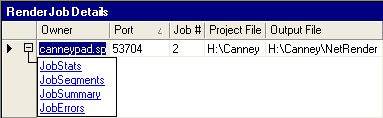
Right-click a job and choose
Cancel Job from the shortcut menu to stop rendering.