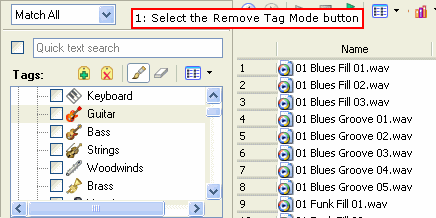Removing Tags From Media |
You remove tags from media by dragging a tag from the tag list to a
media file in the Search Results pane (or by dragging a media file to
a tag) when the Remove
Tag Mode button ![]() is selected.
is selected.
![]() If you want to see which tags are associated
with a file as you're adding or removing tags, use the Properties
pane in the Search Results pane (or drag the Tags column in the Search
Results pane to the left so you can see the Name and Tags columns at the
same time).
If you want to see which tags are associated
with a file as you're adding or removing tags, use the Properties
pane in the Search Results pane (or drag the Tags column in the Search
Results pane to the left so you can see the Name and Tags columns at the
same time).
Perform a search to find the files you want to tag.
Select media files in the Search Results pane. Hold Ctrl or Shift to select multiple files.
Select the Remove
Tag Mode button ![]() .
.
Drag a tag from the
tag tree to the selected files. A tag icon is displayed on the selected
files to indicate the tag is being removed: