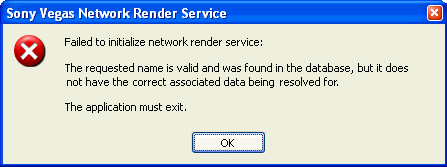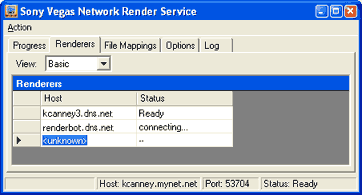Install Vegas software on the computer you want to use as render client.
You can install Vegas software on up to three computers (your main editing computer and up to two renderers). You must use the same information (serial number and registration information) on all computers.
If you need to purchase additional licenses, please contact our Customer Service department.
Trial installations of Vegas software cannot be used for network rendering.
Certain file formats, such as MPEG-2, AC-3, and MP3, are licensed per computer and cannot be used on render-only clients. Additionally, MPEG-2 can be used for the final output format, but not for rendered segments in distributed rendering.
![]() If you
want to use network rendering with these formats and have a multiprocessor
computer or a computer with a processor that supports Hyper-Threading
technology, you can run multiple instances of the render service on that
computer.
If you
want to use network rendering with these formats and have a multiprocessor
computer or a computer with a processor that supports Hyper-Threading
technology, you can run multiple instances of the render service on that
computer.
Start the Vegas Network Render Service application (VegSrv70.exe). The service must be running and you must be logged into the computer before you can use it for rendering.
If necessary, you can change the TCP port the render service uses to communicate with other renderers. In most cases, the following steps are not required:
a. Exit the Vegas Network Render Service application if it is running.
b. Open the NetRenderService.config file in a text editor. This file is located in the Vegas 7.0 installation folder.
c. Edit the <channel ref="tcp" port="53704" /> tag in the file to reflect the port you want to use.
d. Save the file.
e. Restart the Vegas Network Render Service application.